HyperClass
Managing School Finances with the Expense Management Module of Hyperclass
In any institution, effective financial management is crucial for smooth operations and growth. The Expense Management Module in Hyperclass offers schools a streamlined approach to handle all their financial records with precision and ease. This module ensures that every expenditure is tracked, categorized, and managed, promoting financial transparency and helping schools maintain a clear overview of their financial health.
In this article, we’ll delve into the features of the Expense Management Module and explore why it’s a must-have tool for schools seeking to enhance their financial management practices.
Why Expense Management is Essential for Schools?
Managing finances is one of the most critical aspects of running a school. An effective expense management system helps in:
- Budget Control: By accurately recording and tracking expenses, schools can ensure that they stay within their budget and avoid overspending.
- Financial Transparency: Keeping a detailed record of all expenses builds trust among stakeholders, including staff, parents, and the government.
- Easy Audits: When expenses are tracked in an organized system, conducting audits becomes much simpler and quicker, reducing administrative work.
- Strategic Planning: With detailed records, schools can analyze their spending patterns and make informed decisions for future financial planning.
Hyperclass’ Expense Management Module ensures that all these needs are met efficiently and accurately.
Features of the Expense Management Module
Add Expense
The Add Expense feature in Hyperclass allows school staff to input every expense incurred by the school, whether it’s for utilities, supplies, maintenance, or other operational costs. This feature is user-friendly, ensuring that users can quickly record expenses, categorize them, and assign them to specific departments or activities. The module allows schools to:
- Add expenses with relevant details like date, amount, category, and payment mode.
- Attach receipts and documents to ensure proper documentation of each expense.
- Track recurring and one-time expenses separately for clarity.
By streamlining the process of adding expenses, this feature helps ensure that every financial outflow is accurately recorded and traceable.
1
Search Expense
The Search Expense feature provides an easy way to retrieve detailed records of past expenses. Whether you need to search by date, category, department, or amount, this feature helps users find specific transactions quickly and efficiently. This is particularly helpful for:
- Analyzing spending patterns over time.
- Generating reports on expenses for budgeting purposes.
- Identifying discrepancies or areas for cost-saving.
- Providing necessary information during audits or financial reviews.
This feature makes expense management not just easy but also highly efficient, as it reduces the time spent searching through paper records or spreadsheets.
2
Expense Head
The Expense Head feature helps schools categorize expenses into various groups, such as salaries, utilities, supplies, maintenance, and more. This feature allows for:
- Proper organization and categorization of all expenses.
- Clear distinction between different types of financial outflows.
- Easy tracking of which departments or activities are consuming the most resources.
By setting up customized Expense Heads, schools can gain better control over their finances, making it easier to analyze where the school’s money is being spent and take appropriate action.
3
Why Choose Hyperclass for Your School’s Expense Management?
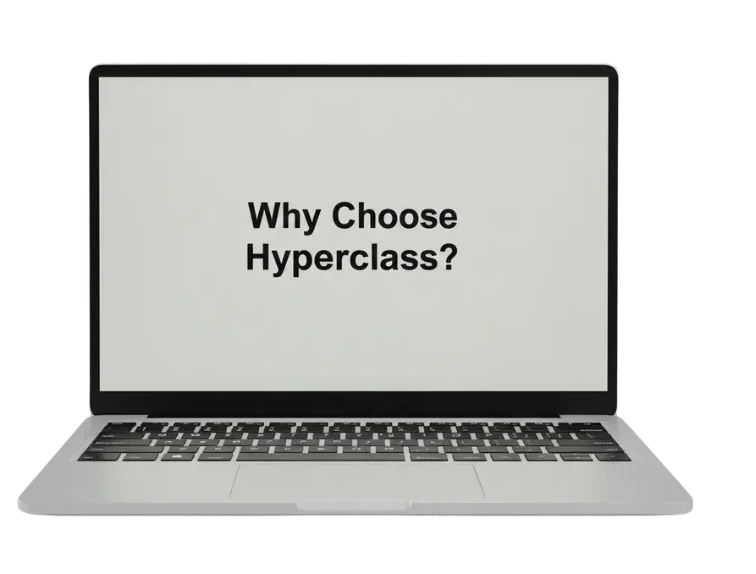
Hyperclass isn’t just another school management software—it’s a comprehensive solution that addresses the specific needs of educational institutions. Here’s why the Expense Management Module stands out:
1. Simple, Intuitive Interface
Hyperclass’ Expense Management Module is designed with simplicity in mind. Even users with minimal financial experience can easily navigate the system and input or retrieve data. This ease of use reduces the training time required for school staff.
2. Customizable Expense Categories
With the Expense Head feature, Hyperclass allows schools to set up their own categories, ensuring the system fits the unique financial structure of each institution. Whether you’re tracking student supplies, maintenance costs, or staff salaries, the system can be tailored to meet your needs.
3. Transparent Financial Tracking
One of the key advantages of the Expense Management Module is its ability to provide a clear and transparent view of all financial transactions. Schools can easily see where money is being spent, which areas need attention, and where savings can be made, helping improve financial decision-making.
4. Seamless Integration
Hyperclass seamlessly integrates the Expense Management Module with other parts of the school management system, such as accounting, budgeting, and reporting. This integration ensures that all financial data is synchronized and easily accessible from one platform.
5. Real-Time Updates
The module provides real-time updates as soon as expenses are added, ensuring that financial data is always up-to-date. This allows school administrators to make timely decisions based on the most current information available.
6. Secure and Reliable
Hyperclass ensures that all financial data is stored securely, reducing the risk of fraud or data loss. With features such as access control, only authorized personnel can enter or edit financial records, providing an added layer of protection.
The Benefits of Using Hyperclass’ Expense Management Module
The Expense Management Module in Hyperclass offers several benefits for schools, including:
- Improved Financial Control: Track and manage all expenses in one place, ensuring better control over the school’s budget.
- Time Savings: Automating the expense entry process reduces administrative workload and minimizes errors.
- Better Financial Planning: With easy-to-access records and reports, school leaders can plan more effectively for the future.
- Audit-Ready: Detailed and organized records make audits simpler, quicker, and more transparent.
- Cost-Saving Insights: Identify areas where the school can save money or reallocate resources more effectively.
Contact Us Today
Don’t just take our word for it—experience the difference Hyperclass can make in your teaching journey. Our experts are ready to demonstrate how the School Management System works and tailor it to your institution’s needs.
Take the first step toward revolutionizing your teaching experience. Contact us today to learn more about the Hyperclass School Management System and schedule a personalized demo. Let’s work together to shape the future of education!
Here, learn more about the Synthegrate solution services and more projects.
Conclusion
The Expense Management Module of Hyperclass is an essential tool for schools seeking to maintain financial discipline and transparency. With its user-friendly interface, customizable features, and seamless integration with other modules, it simplifies the process of managing school finances and provides valuable insights for better decision-making.
By choosing Hyperclass for your school’s expense management, you’re not just investing in software—you’re investing in a solution that brings efficiency, accuracy, and control to your financial operations.
Start managing your school’s expenses smarter, faster, and more effectively with Hyperclass today!
FAQs of Hyperclass Expense Management Module
What does the Expense Management Module do?
It helps schools track, categorize, and manage all expenses, ensuring transparency and better financial planning.
How does Add Expense work?
It lets users input expense details like amount, category, and date, with the option to attach receipts.
How can I find past expense records?
Use the Search Expense feature to quickly retrieve records by date, category, or amount.
Is the module secure?
Yes, all financial data is securely stored and accessible only to authorized users.
Can I customize expense categories?
Yes, schools can create and manage their own categories using the Expense Head feature.
